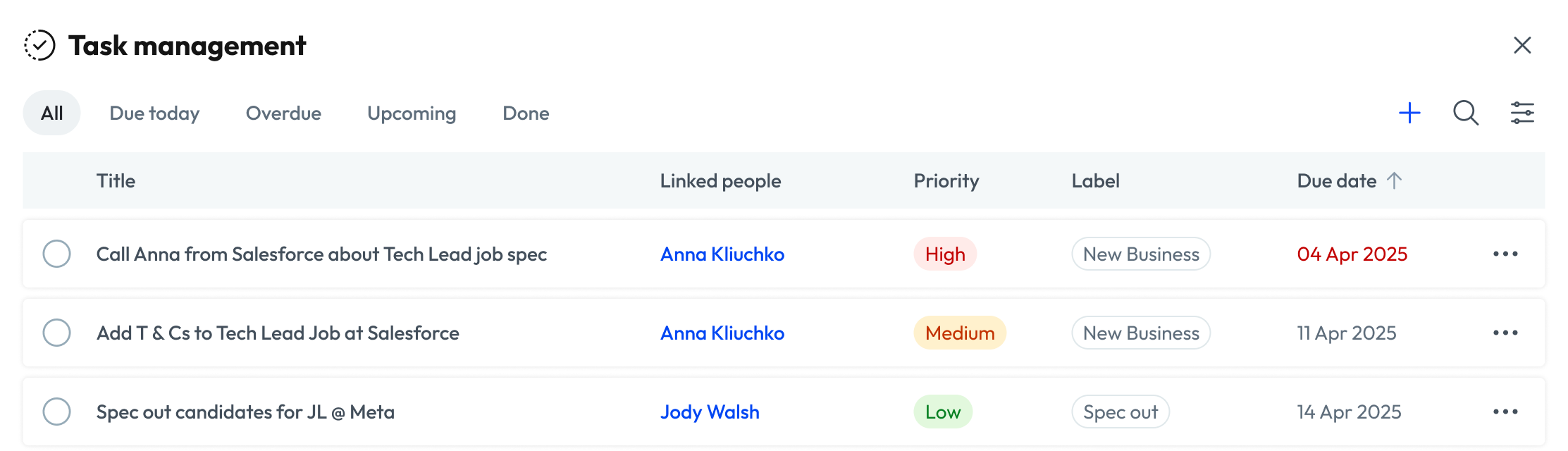Design a Task Management solution for a leading Recruitment SaaS platform.

Clients are increasingly asking for Task Management features to be built within the core platform. The objective is to enhance productivity for recruitment consultants, and help increase the platform usage.
The problem
Recruiters rely on scattered tools, Post-it notes, spreadsheets, and external task apps—leading to inefficiency and disorganisation. Integrating task management into the ATS/CRM could help streamline workflows, boosts productivity, and enhances organisation.
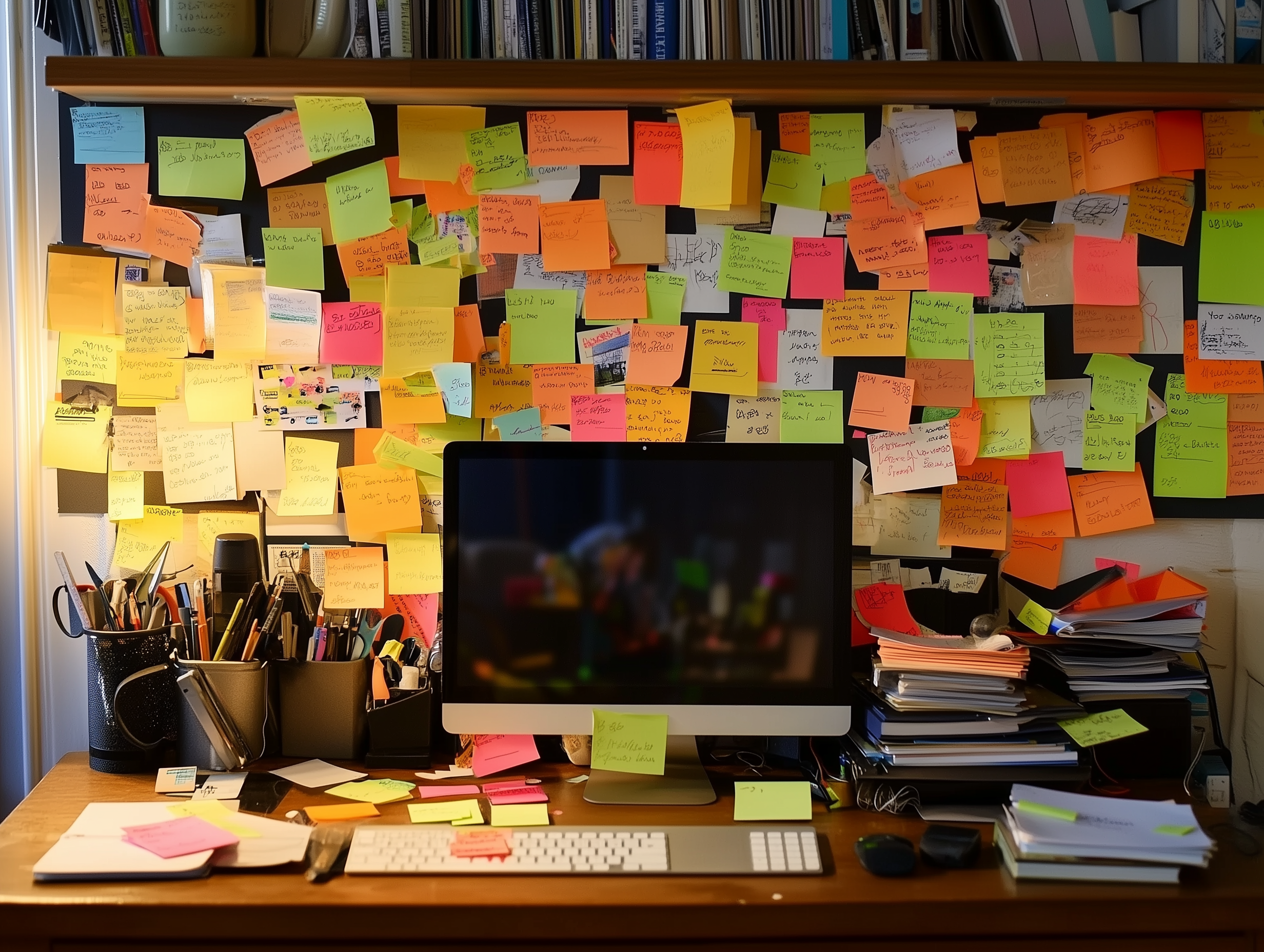
My Role
I led the end-to-end design for the Task Management solution in the Hire Genius web platform. I was responsible for research, interaction design and UI design. I was part of a small team consisting of a product owner and two front end developers.
Research and discovery
Competitor analysis
I worked with the team to explore some leading task management solutions to identify best practices and gaps. We synthesised these findings to help inform design decisions.
User interviews
I helped to conduct interviews with a diverse group of users, including trainee recruiters, senior recruiters, HR personnel, and recruitment business owners.
The goal was to understand their experiences performing and managing tasks, understand their current workflows, task management methods and their needs and challenges.



The findings
User testing revealed widespread frustration among recruitment consultants in managing their daily tasks. They employed various methods, such as post-it notes, notepads, spreadsheets, and external task management tools. However, having to leave their CRM system to create and manage tasks disrupted their workflow and wasted valuable time.



Ideation
I quickly sketched out a few initial concepts and shared them with the team for feedback. From there, I developed mockups of the most promising ideas and presented them to users to gather early input and validate the direction. The response was positive—users particularly appreciated the TODO list and Kanban-style approach—and they offered valuable insights into the type of information they would expect in a task management view.




Access to my tasks
I initially created a dedicated task management section and reviewed page templates to find a consistent place for a “New Task” button. During prototyping however, it became clear that switching sections disrupted users' workflow. While better than external tools, it still wasn’t ideal.
This led me to rethink the design and pursue a more seamless, integrated solution that supports task management without interrupting users’ flow.




Widget and drawer
A persistent widget on every page would let users create tasks from anywhere without disrupting their workflow. The widget could expand to reveal a drawer, keeping task management seamlessly integrated into daily use.
Users could also view, edit, and organise tasks directly from the widget, boosting efficiency without leaving the current page.



User feedback and development decisions
User feedback on the widget prototype was positive, with most preferring the Kanban view. However, the development team noted it would be complex and time-consuming to build.
To move faster, we opted to start with the to-do list view, incorporating Kanban-inspired features like task separation and a completed section. This approach balanced user needs with development constraints.
Tab-based design approach
To mimic Kanban-style organization, we introduced tabs for task categories. User input helped shape the number and types of tabs to ensure they added real value.
This solution provided a structured, user-friendly way to manage tasks while staying within development constraints.
Creating a new task
With the widget, users can create new tasks from anywhere within the system. In the first phase, we will streamline the task creation process by limiting the amount of information required. The priority will be pre-filled to "Low," and users will have the option to add a comment. This approach ensures quick and easy task creation, minimizing disruption to users' workflow while still capturing essential details.



Object Linking for Smarter Task Management
To streamline task management, I proposed linking tasks to objects — starting with people in phase one. This allowed consultants quick access to a user profile to call candidates or update details, saving time and reducing unnecessary navigation.



Final Interation and Development
Quick link Feature: Explored options to link tasks to specific objects (e.g., candidate or client contact) after discussions with the Tech Lead. Mocked out ideas and shared prototypes with initial participants.
Performance Testing: Compared task performance using Hire Genius vs. Trello. Timed users creating and taking action on tasks, revealing significant time savings and reduced workflow interruptions.
UI Components: Finalised design and built out all UI components and interactions in preparation for development.
The Results
Efficiency gains
I suggested timed tests with several users, comparing their current task management methods to our prototype. The results showed an average 40% time saving. This significant improvement highlights the effectiveness of our integrated task management solution in streamlining workflows and enhancing productivity for recruitment consultants.
Increased platform usage
Three months after implementing the task management solution, we observed a 26% increase in product usage among existing users. This uptick demonstrates the positive impact of the integrated task management tool on user engagement and productivity.
What our Customers said
“This is a game changer for me. Saves so much time!”
— Matthew - Trainee Recruitment Consultant
“Really simple to use and doesn’t interrupt my workflow ”
— Caroline - Senior Recruitment Consultant